Web Push notifications are one of the channels in iPresso that allow you to reach internet users in real-time. The users to which a web push token is displayed, don't have to provide their marketing consents, but they need to accept a web push token.
Each web push token corresponds to a device (a web browser) on which a user expressed his or her permission to receive notifications. One user may receive more than one web push token - depending on the number of devices (web browsers) on which they accepted that form of communication. When a user clicks the Allow button in a message displayed by the website, they receive a token.
In order to launch the collection of web push tokens, first you need to define your website as a [Monitored site] in iPresso. Then you have to copy the tracking code and paste it on the website. Then navigate to System, click Campaign settings, and select Web push settings.
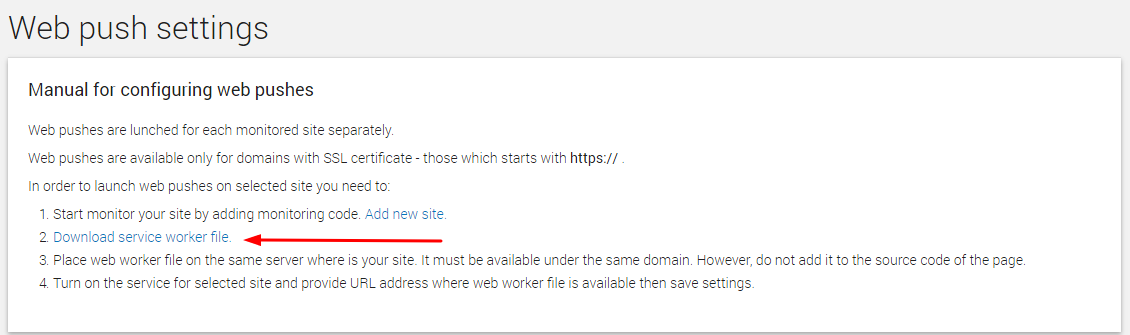
Download the service worker file and upload it to the server of the monitored website - the file must be hosted in the same domain as the website. However, you mustn’t paste it into the source code of the website.
Note: Web push token collection is launched independently for each monitored website. Web push notifications may only be used on websites with SSL certificates, i.e. those whose addresses start with “https://”.
After uploading the file, click the launch button next to the specific monitored website address on the list.
Comments
0 comments
Please sign in to leave a comment.