In the previous inspiration related to recommendation frames, we showed you what they are and how much potential they have. If you somehow missed this short article - nothing's lost.
Recommendation frames are our functionality created for online stores, product listing sites, news sites, and other platforms offering services or products. It allows you to showcase products from Feed Manager within your monitored site to both monitored and anonymous users.
Since we recently covered products sold in e-commerce, today we will promote content. That could be a blog or vlog articles, webinars, courses, or online training - the palette of possibilities is just huge! Besides, the very process of creating a frame of this type is no different from one that recommends products. That's why it's such an intuitive tool.
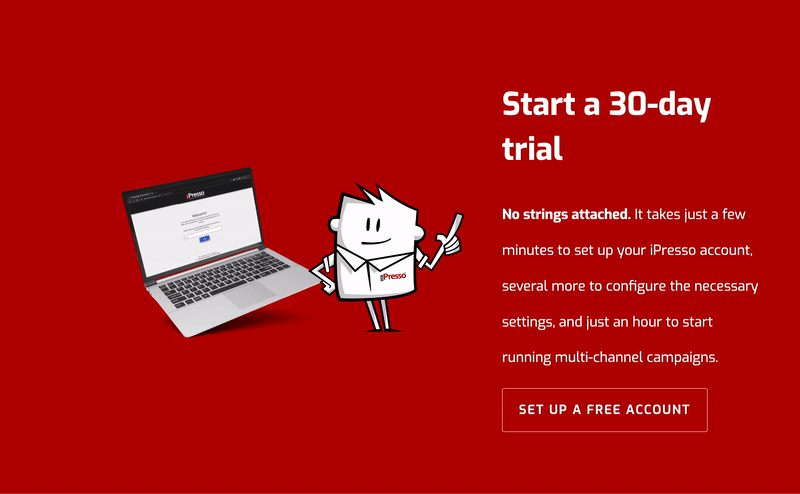
In order to create a frame, add the appropriate feed to one of the available templates. Remember that it will be worth to include content information such as its title (or course name), price (regular and/or promotional, if you charge for it), and an image that will introduce potentially interested parties to the topic your content addresses. Try to make it relate to the actual topic contextually - this may increase the number of interested participants or translate into replays and clicks. Also consider that a short but catchy slogan will look better in a popup. Once embedding on the page, you can use a little more elaborate content.
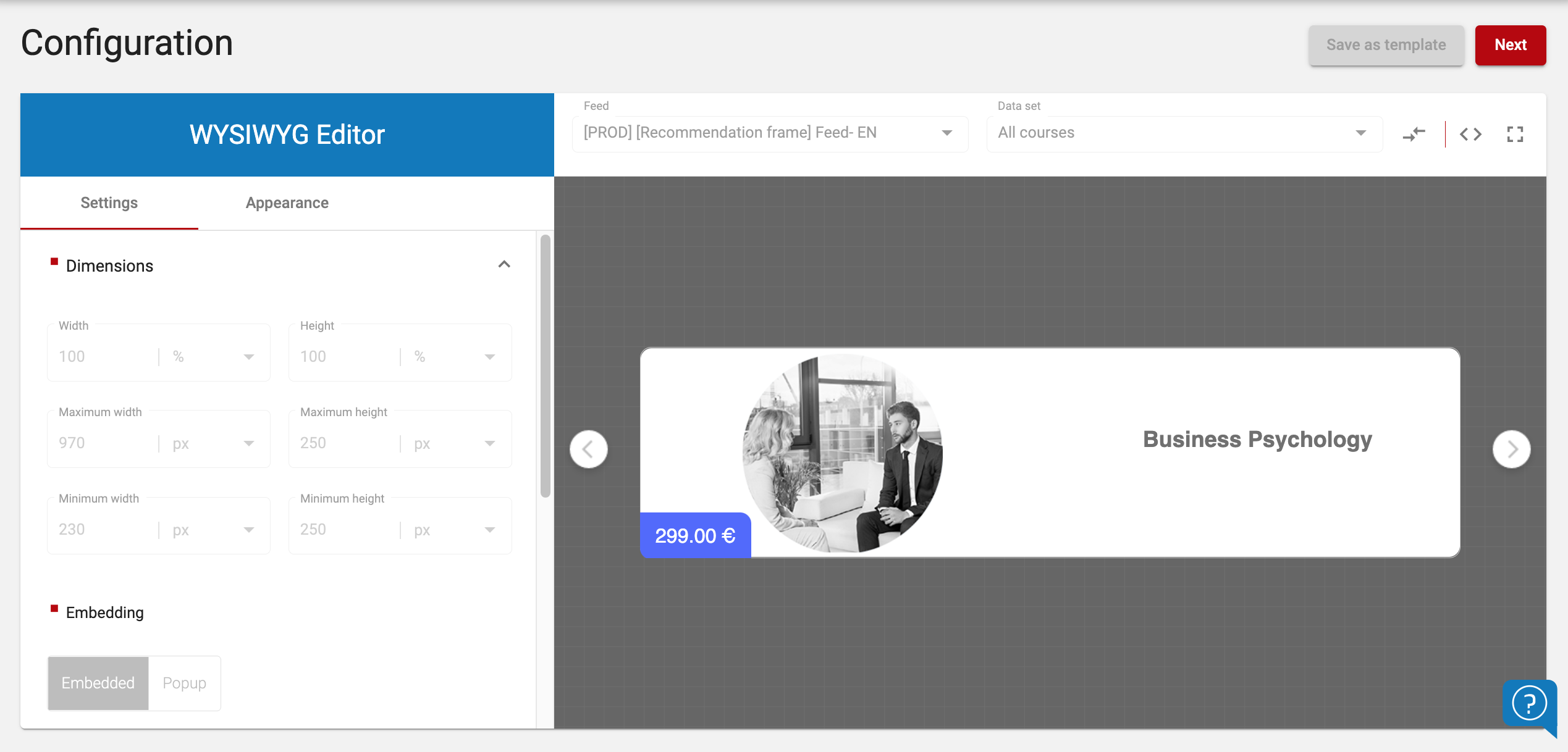
Now you only need to adjust the popup or element of your site (which will recommend products) to its design and publish them with iPresso.... So you may find this link to a manual useful. It will make the process of managing recommendations frames simple and clear. It will explain to you how to create attractive frames that are impossible to ignore.
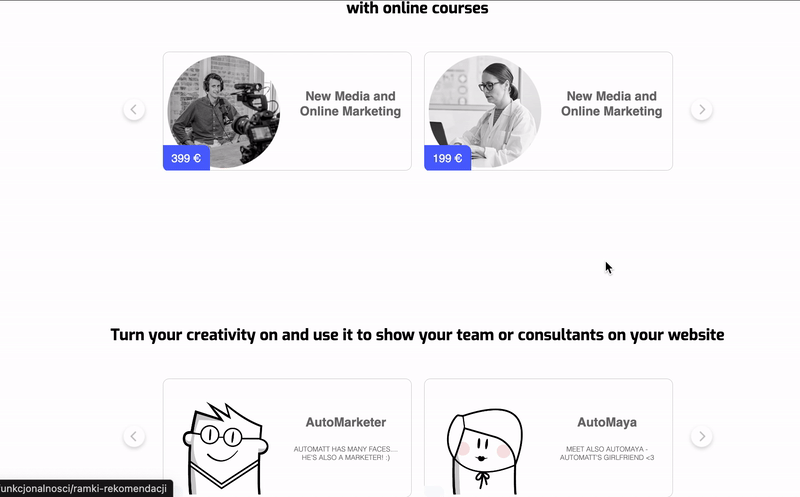
Remember that with Recommendation frames you can broadly present your offer, respond to customer activities and implement cross- and up-selling in real time. Frames also allow you to extend the Customer Journey by educating them (e.g. by including the product description on the store page in the relevant tab)....
Measuring the results of the campaigns you've run is possible by generating data for reports based on activity from the interactions of contacts with your brand. That gives you precise information regarding the number of impressions and clicks.
And this is just the tip of the mountain of possibilities hidden in this iPresso proprietary functionality!
Comments
0 comments
Please sign in to leave a comment.